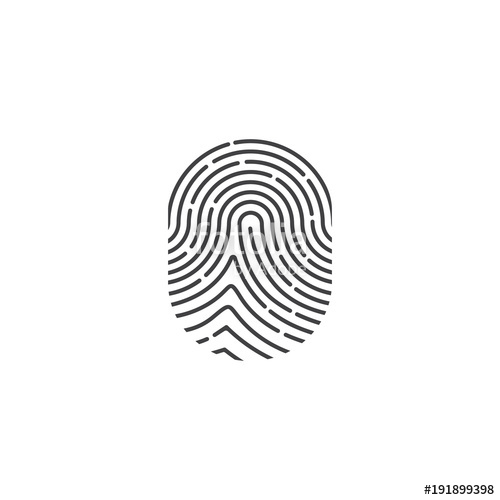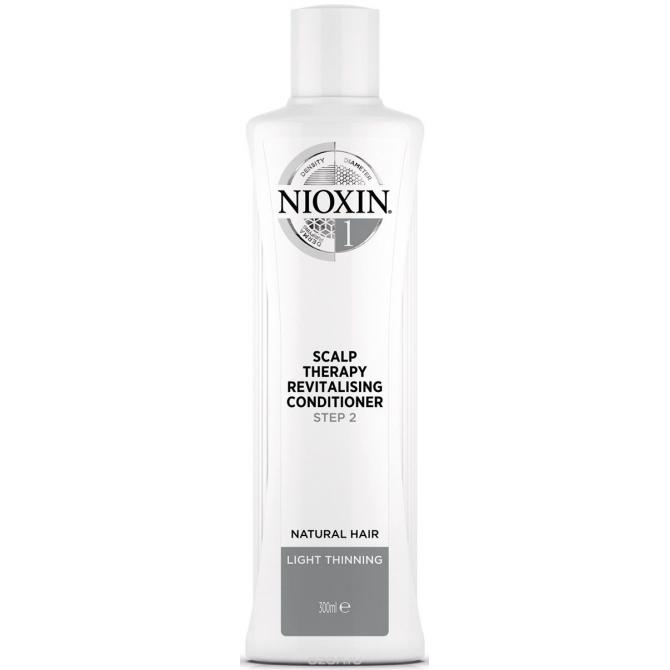Ryobi P112 manuels
Manuels d'utilisation et guides de l'utilisateur pour Chargeurs de batterie Ryobi P112.
Nous fournissons des manuels en pdf 2 Ryobi P112 à télécharger gratuitement par type de document : Manuel d'instructions, Spécifications

Ryobi P112 Manuel d'instructions (379 pages)
marque: Ryobi | Catégorie: Chargeurs de batterie | Taille: 2.69 MB |

Table des matières
CAUTION
2
CONTENTS
6
I – 103
7
I – 104
7
< >
15
Tool life
18
Input/Output
19
Next axis
28
POSITION
43
1. Display
50
Time setting
55
Run-out time
55
NB srch exec
59
Display mode
60
Trace ON
62
Centering
64
Common var-2
72
mark appears
81
1. Control
82
parameters
82
Work meas val
100
T-len cal val
100
Manual value
101
and tool life
102
per system
102
20 20 20 20
102
Easy setting
116
All axs clear
116
ALL clear
116
(Note 1)
118
Device select
127
File name
127
Area change
130
Compare A:B
130
Area copy
142
Area paste
143
INPUT key
143
Final cut amount
148
3. Setup Screens
158
4. Edit Screens
159
Newly create
160
(Note 1)
163
Save file
164
(Note 4)
166
Caution
169
String search
175
1. Option items
179
, and select the
183
1. Monitoring
188
2. Data of each
188
Alarm his clr
200
Servo unit
200
Spindle unit
200
Power unit
200
1. Diagnosis
203
Abs pos set
216
Ladder monitor
222
1.3 Not ready
226
1.4 Ready
226
2.8 M01
229
2.9 M02/M30
229
3.1 Reset switch
230
Reference point
234
FEED AXIS SELECT
242
6.3 Display lock
243
6.5 Single block
244
6.6 Dry run
244
Switch ON
245
Switch OFF
245
N7 N5 N2N7 N2
245
6.14 Chamfering
248
Program path
251
(G91X_Z_;)
251
Smoothing zero
259
posn set screen
275
(Note 7)
278
Basic machine
278
4.4.5 Notes
282
(Note 5)
283
4.5.3 Notes
285
Old "1202 Ref
286
5.2 Replacement
290
Operation
296
5.3.4 LCD panel
301
1 INPUT
310
T02 Message
342
T03 Message
343
T04 Message
343
{{ Message
345
V1/V2 SVJ2 ISV
346
3.5 MCP alarms
357
11st spindle
360
2 2nd spindle
360
Z70 Message
361
Z71 Message
362
Revision History
377

Ryobi P112 Spécifications (58 pages)
marque: Ryobi | Catégorie: Chargeurs de batterie | Taille: 13.57 MB |

Table des matières
Plus de produits et de manuels pour Chargeurs de batterie Ryobi
| Modèles | Type de document |
|---|---|
| P131 |
Manuel de l'opérateur
   Ryobi P131 Operator`s manual,
25 pages
Ryobi P131 Operator`s manual,
25 pages
|
| P114 |
Manuel de l'opérateur
 Ryobi P114 Operator`s manual,
10 pages
Ryobi P114 Operator`s manual,
10 pages
|
| P114 |
Manuel de l'opérateur
   Ryobi P114 Operator`s manual,
24 pages
Ryobi P114 Operator`s manual,
24 pages
|
| P3300 |
Manuel de l'opérateur
 Ryobi P3300 Operator`s manual,
14 pages
Ryobi P3300 Operator`s manual,
14 pages
|
| P117 |
Manuel de l'opérateur
    Ryobi P117 Operator`s manual,
24 pages
Ryobi P117 Operator`s manual,
24 pages
|
| P115 |
Manuel de l'opérateur
   Ryobi P115 Operator`s manual,
24 pages
Ryobi P115 Operator`s manual,
24 pages
|
| CH120L |
Manuel de l'opérateur
   Ryobi CH120L Operator`s manual,
24 pages
Ryobi CH120L Operator`s manual,
24 pages
|
| P116 |
Manuel de l'opérateur
   Ryobi P116 Operator`s manual,
24 pages
Ryobi P116 Operator`s manual,
24 pages
|
| P3300 |
Manuel d'utilisateur
 KNOW HOW - Builders,
2 pages
KNOW HOW - Builders,
2 pages
|
| P117 |
Guide de l'utilisateur
 Ryobi P117 User guide,
200 pages
Ryobi P117 User guide,
200 pages
|
| P631K1 |
Manuel de l'opérateur
   Ryobi P631K1 Operator`s manual,
36 pages
Ryobi P631K1 Operator`s manual,
36 pages
|
| P712 |
Manuel de l'opérateur
   Ryobi P712 Operator`s manual,
20 pages
Ryobi P712 Operator`s manual,
20 pages
|
| P704 |
Manuel d'utilisateur
   OPERATOR`S MANUAL,
16 pages
OPERATOR`S MANUAL,
16 pages
|
| P118 |
Manuel de l'opérateur
    Ryobi P118 Operator`s manual,
24 pages
Ryobi P118 Operator`s manual,
24 pages
|
| P240 |
Manuel de l'opérateur
 Ryobi P240 Operator`s manual,
18 pages
Ryobi P240 Operator`s manual,
18 pages
|
| P125 |
Manuel de l'opérateur
   Ryobi P125 Operator`s manual,
28 pages
Ryobi P125 Operator`s manual,
28 pages
|
| P700 |
Manuel d'utilisateur
   OPERATOR`S MANUAL,
16 pages
OPERATOR`S MANUAL,
16 pages
|
| P712 |
Manuel d'utilisateur
 Battery powered cordless cleaning system,
35 pages
Battery powered cordless cleaning system,
35 pages
|
| CH120L |
Manuel d'utilisateur
   12 volt lItHIuM-IoN Battery pack,
6 pages
12 volt lItHIuM-IoN Battery pack,
6 pages
|
| P3200 |
Manuel d'utilisateur
 Battery powered cordless cleaning system,
35 pages
Battery powered cordless cleaning system,
35 pages
|