Ryobi DBJ50 Instructions d'exploitation Page 90
- Page / 139
- Table des matières
- MARQUE LIVRES
Noté. / 5. Basé sur avis des utilisateurs


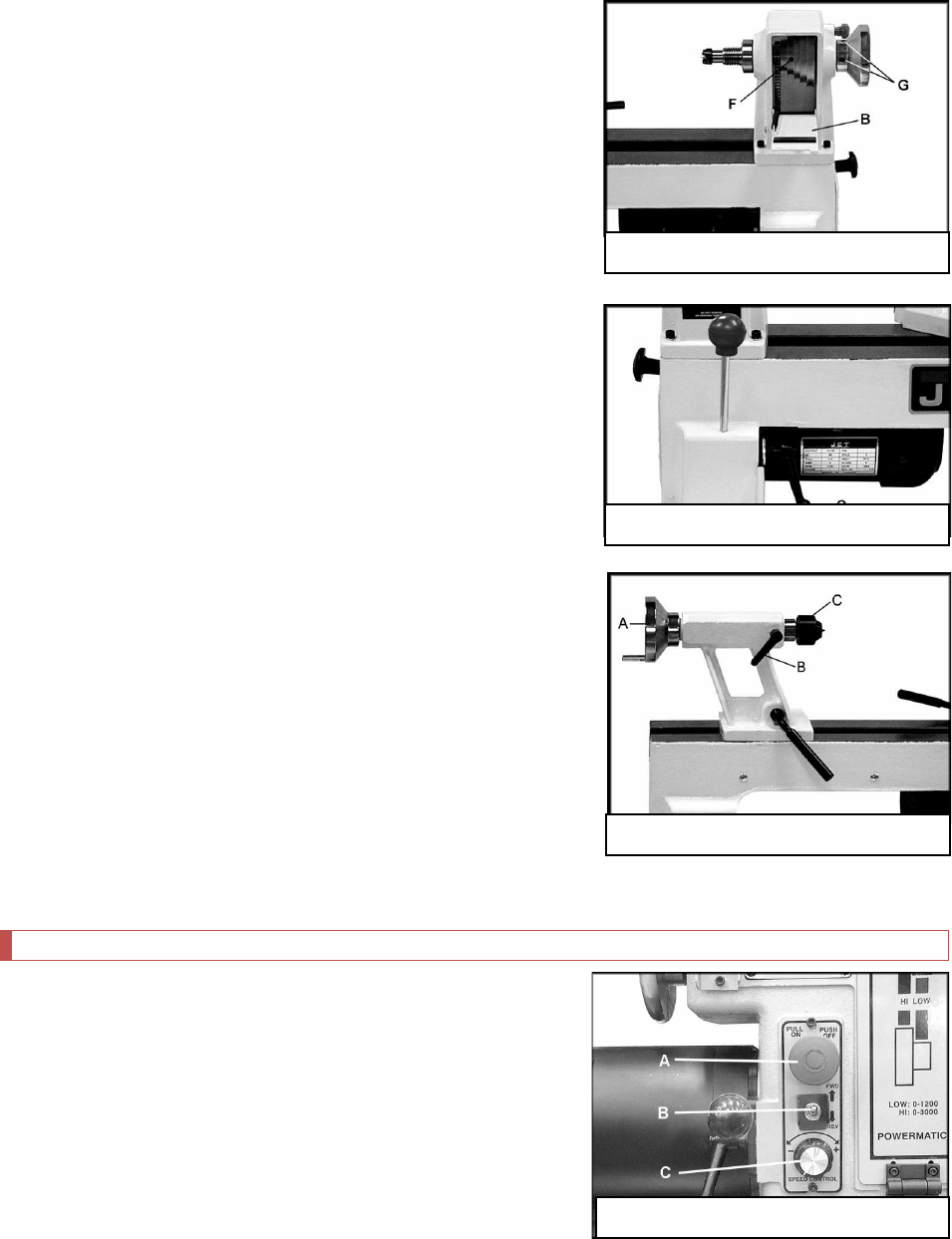
Page 81 Power Equipment Usage Manual (Rev. 5/10)
16.5.7. Changing Spindle Speeds
a. Disconnect the machine from the power source
(unplug).
b. Open the access doors at the left side of the base (A,
Figure 7) and at the back side of the headstock (B,
Figure 8).
c. Loosen the motor plate lock handle (C, Figure 9). Lift up
the motor plate handle (D, Figure 9) to take tension off
the belt.
d. Move the belt (E, Figure 7) to the desired pulley groove
according to the speed chart found on the inside of the
headstock access door. Be sure the belt is aligned with
spindle pulley and motor pulley.
e. Tension the belt by pushing down on the motor plate
handle (D, Figure 9) and retighten lock handle (C, Figure
11)
16.5.8. Removing & Installing Live Center
a. Loosen tailstock lock handle (B, Figure 10).
b. Turn the tailstock handwheel (A, Figure 10)
counterclockwise until the live center (C, Figure 10)
ejects from the spindle.
NOTE: Do not allow the live center to fall.
c. Before installing the live center into the spindle, the
spindle must be extended out from the tailstock body
far enough to allow the live center to “seat” in the
spindle.
16.6. Setup & Use – 20” Powermatic Lathe
16.6.1. Key, On/Off, Reverse, Speed Control
See the Shop Monitor for the key to the Powermatic; they will
verify you are on the “Approved Users” list.
Controls are shown in Figure 11:
A. On/Off Button: Push in to stop the machine; pull out to
start the Lathe.
Figure
8
.
Changing Spindle Speeds
Figure
9
.
Changing Spindle Speeds
Figure
10
.
Remove/Install Live Center
Figure
11
.
On/Off, Reverse, Speed Control
- (Revision: May 2010) 1
- Table of Contents 4
- Cutter working ‘down’, or 19
- ‘with the grain’ 19
- User CANNOT 24
- WARNING: 33
- Hex Screw 38
- Hex Nut 38
- Figure 22. Speed Change 95
- Figure 1 97
 (30 pages)
(30 pages) (104 pages)
(104 pages)







Commentaires sur ces manuels