Ryobi CDI-1801M Spécifications Page 27
- Page / 45
- Table des matières
- MARQUE LIVRES
Noté. / 5. Basé sur avis des utilisateurs


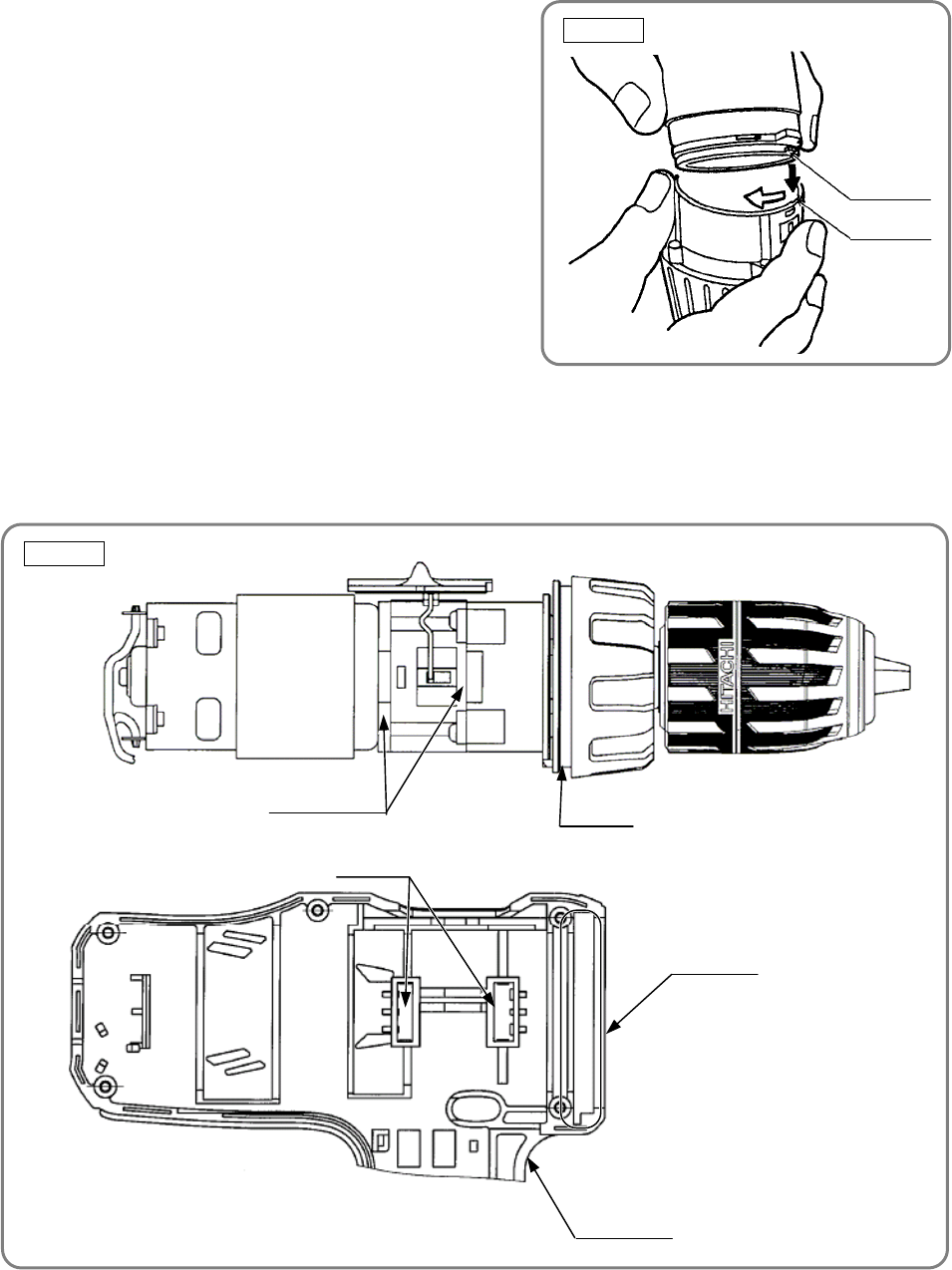
-24-
Recess
Housing (A)
Protrusion
Protrusion
Groove
(f) Mount the assembly that was reassembled in step (1)
and the assembly reassembled in step (e) above
together. (See Fig. 12.) Fit the protrusion of the Motor
Spacer [31] into the recess of the Rear Case [22],
while ensuring that the Shift Knob [37] is aligned with
the positive side of the Motor [36]. Turn the Motor
Spacer [31] clockwise as viewed from the rear of the
Motor [36] until it stops. During reassembly, make sure
that the pinions press-fitted onto the shaft of the Motor
[36] and Planet Gear (A) Set [27] mesh properly.
4. Mounting the assembly reassembled in step (3) to Housing (A).(B) Set
(a) Mount the assembly that was reassembled in step (3) above to Housing (A). Confirm that the
protrusions of the Front Case [15] and Motor Spacer [31] are engaged in the recesses of Housing (A),
and that the protrusions of Housing (A) fit into the groove of the Clutch Dial [4]. (See Fig. 13.)
(b) Mount the Switch Terminal [41] to Housing (A). Insert Terminal Support (A) [43] to Housing (A), while
being careful about the positioning of internal wires of the Switch Terminal [41]. (See Fig. 14.)
(c) Mount the Pushing Button [35] to Housing (A). Confirm that the protrusion of the forward/reverse
changeover lever of the Switch Terminal [41] is inserted into the groove of the Pushing Button [35].
(d) Mount the assembly that was reassembled in step (c) above to Housing (B), and then secure both with
the nine Tapping Screw (W/Flange) D3 x 16 (Black) [38].
Fig. 13
Protrusion
Recess
Fig. 12
- DV 14DCL2, DV 14DVC2 1
- DV 18DCL2, DV 18DVC2 1
- CONTENTS 3
- SELLING POINTS 4
- Soft-grip handle 5
- 1. Specifications 6
- SPECIFICATIONS 6
- •m (439 kgf•cm, 382 in-lbs.) 7
- •m (122 kgf•cm, 106 in-lbs.) 7
- •m (378 kgf•cm, 328 in-lbs.) 8
- •m (102 kgf•cm, 89 in-lbs.) 8
- Machine screw 10
- Dimensions 10
- 1. Safety Instructions 16
- B. Caution plates 17
- Driver Drills Requiring 18
- REPAIR GUIDE 20
- Disassembl 20
- Reassembl 22
- Screw Tightening Torque 28
- General assembly 29
- Model DV 18DCL2 30
- CORDLESS IMPACT DRIVER DRILL 30
- DESCRIPTION REMARKS 31
- CODE NO 31
- STANDARD ACCESSORIES 32
- Model DV 18DVC2 34
- DV 18DVC2 35
- - 2 - 6 - 10 35
- *ALTERNATIVE PARTS 35
- Model DV 14DCL2 38
- Model DV 14DVC2 42

 (6 pages)
(6 pages)
 (32 pages)
(32 pages) (40 pages)
(40 pages)







Commentaires sur ces manuels