Ryobi P300 Manuel de l'opérateur Page 11
- Page / 16
- Table des matières
- MARQUE LIVRES
Noté. / 5. Basé sur avis des utilisateurs


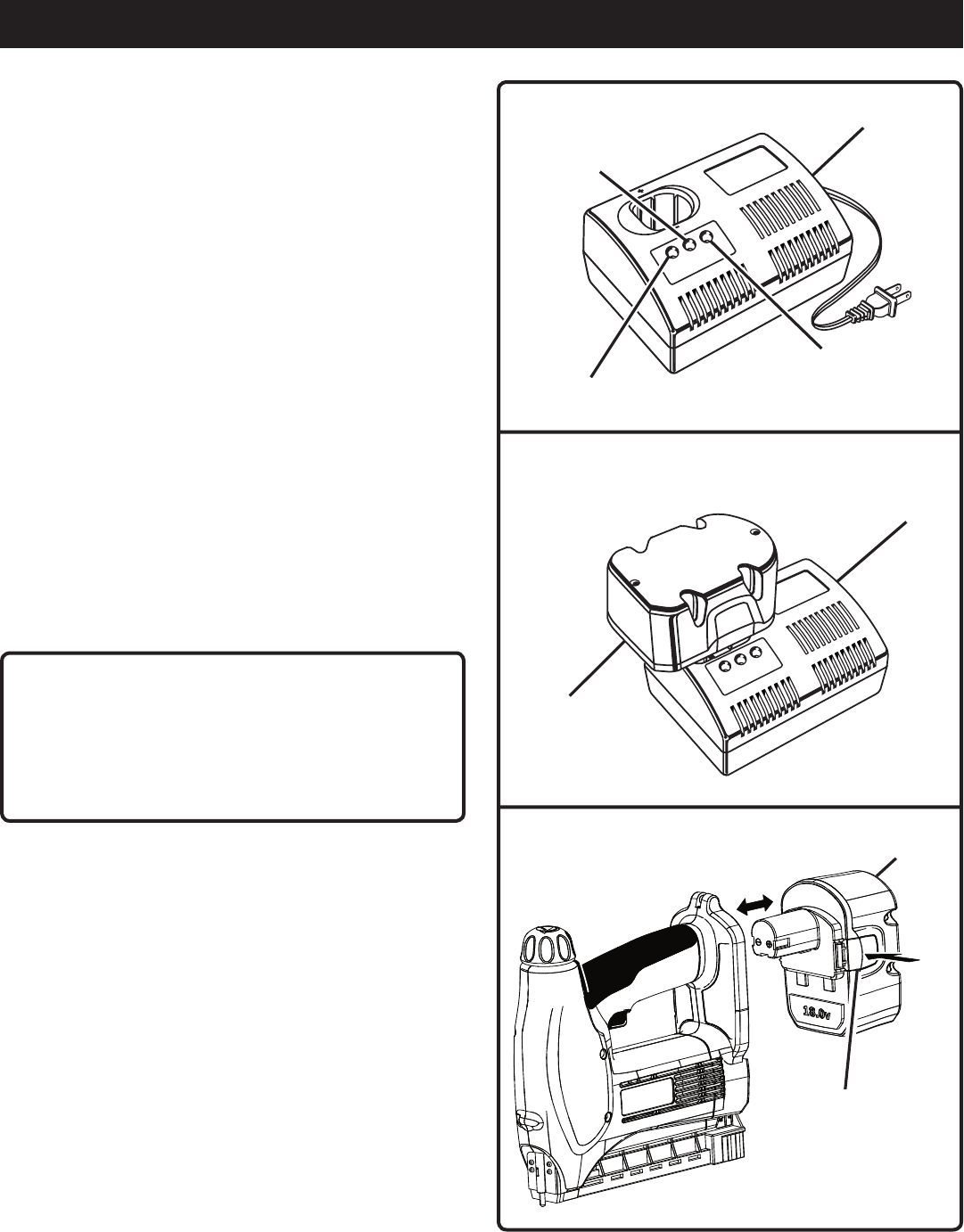
11
OPERATION
CHARGING A HOT BATTERY PACK
When using the tool continuously, the batteries in the battery
pack will become hot. You should let a hot battery pack cool
down for approximately 30 minutes before attempting to
recharge. When the battery pack becomes discharged and
is hot, this will cause the green LED to come on instead of
the red LED. After 30 minutes, reinsert the battery pack in
the charger. If the green LED continues to remain on, return
battery pack to your nearest Ryobi Authorized Service Center
for checking or replacing.
NOTE: This situation only occurs when continuous use of
the tool causes the batteries to become hot. It does not
occur under normal circumstances. Refer to “CHARGING
A COOL BATTERY PACK” for normal recharging of batter-
ies. If the charger does not charge your battery pack under
normal circumstances, return both the battery pack and
charger to your nearest Ryobi Authorized Service Center
for electrical check.
TO INSTALL BATTERY PACK
See Figure 4.
n Place battery pack in your tool. Align raised rib on battery
pack with groove inside tool.
n Make sure the latches on each side of the battery pack
snap in place and battery pack is secured in tool before
beginning operation.
CAUTION:
When placing battery pack in the tool, be sure raised
rib on battery pack aligns with the bottom of the tool
and latches into place properly. Improper installa-
tion of the battery pack can cause damage to internal
components.
TO REMOVE BATTERY PACK
See Figure 4.
n Locate latches on side of battery pack and depress to
release battery pack from the tool.
n Remove battery pack from the tool.
Fig. 4
BATTERY
PACK
LATCHES
DEPRESS LATCHES TO
RELEASE BATTERY PACK
Fig. 2
P110
CHARGER
YELLOW LED
RED LED
Fig. 3
P110
CHARGER
BATTERY
PACK
GREEN LED
BATTERY PACK SHOWN ATTACHED TO CHARGER








Commentaires sur ces manuels