Ryobi HP1442M Manuel d'utilisateur
Naviguer en ligne ou télécharger Manuel d'utilisateur pour Outils Ryobi HP1442M. Ryobi HP1442M User Manual Manuel d'utilisatio
- Page / 16
- Table des matières
- MARQUE LIVRES



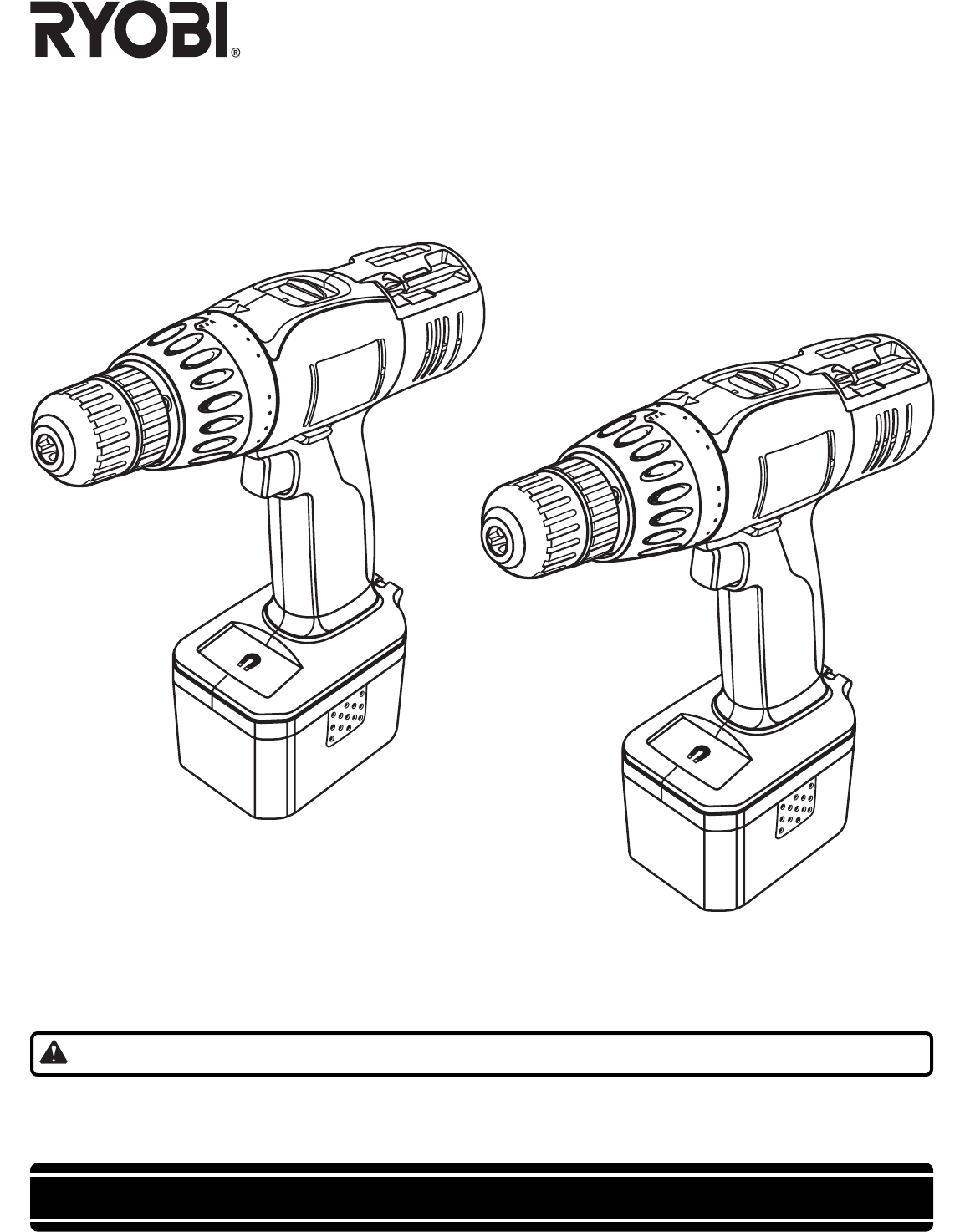
Résumé du contenu
THANK YOU FOR BUYING A RYOBI CORDLESS DRILL-DRIVER.Your new cordless drill-driver has been engineered and manufactured to Ryobi’s high standard for de
Page 1020245OPERATIONKEYLESS CHUCKSee Figure 6.A keyless chuck has been provided with your drill to allow foreasy installation and removal of bits. As
Page 1120245OPERATIONWRONGCHUCK JAWSDRILL BITCHUCK COLLARCHUCK BODYINSTALLING BITS Place the direction of rotation selector in center position.This w
Page 12202024520245OPERATIONSCREWDRIVINGTORQUE ADJUSTMENT(Driving power of your drill-driver)When using your drill-driver for various driving applicat
Page 13OPERATIONWARNING:Always wear safety goggles or safety glasses with sideshields when operating tool. Failure to do so could resultin objects bei
Page 142024520245OPERATIONCHUCK REMOVALSee Figures 15, 16, and 17. Lock the switch trigger by placing the direction of rotationselector in center pos
Page 15MAINTENANCEWARNING:When servicing use only identical Ryobi replacementparts. Use of any other parts can create a hazard or causeproduct damage.
OPERATOR'S MANUALCORDLESS DRILL-DRIVERMODEL NOS. HP1442M / HP1802MRYOBI TECHNOLOGIES, INC.1428 Pearman Dairy Road Anderson, SC 29625Post Office B
Page 2 General Safety Rule ...
Page 3Tool Use and Care Use clamps or other practical way to secure andsupport the workpiece to a stable platform. Holdingthe work by hand or against
Page 4SPECIFIC SAFETY RULES AND/OR SYMBOLS WARNING:Some dust created by power sanding, sawing, grinding,drilling, and other construction activities co
Page 5SYMBOLS SYMBOL NAME DESIGNATION/EXPLANATIONV Volts VoltageA Amperes CurrentHz Hertz Frequency (cycles per second)min Minutes TimeAlternating C
Page 6FEATURESPRODUCT SPECIFICATIONS: DRILL-DRIVER HP1442M HP1802MChuck 3/8 in. Keyless 1/2 in. KeylessMotor DC Motor 14.4 Volt DC Motor 18 VoltGear T
Page 720245FEATURESKEYLESSCHUCKBITSTORAGEAREATORQUEADJUSTMENTRINGSWITCHTRIGGERLEVELMODEL HP1442MMODEL HP1802MFig. 1Fig. 1aBATTERYPACKDIRECTION OFROTAT
Page 8OPERATIONFig. 2WARNING:If any parts are missing, do not operate tool until themissing parts are replaced. Failure to do so could resultin possib
Page 92024520245OPERATIONFig. 5Fig. 4SWITCHSee Figure 4.Your drill starts and stops by depressing and releasing theswitch trigger. Release the switch
 (14 pages)
(14 pages)
 (34 pages)
(34 pages)

 (50 pages)
(50 pages)







Commentaires sur ces manuels