Ryobi ZRES1000 Manuel d'utilisation et d'entretien Page 6
- Page / 15
- Table des matières
- MARQUE LIVRES
Noté. / 5. Basé sur avis des utilisateurs


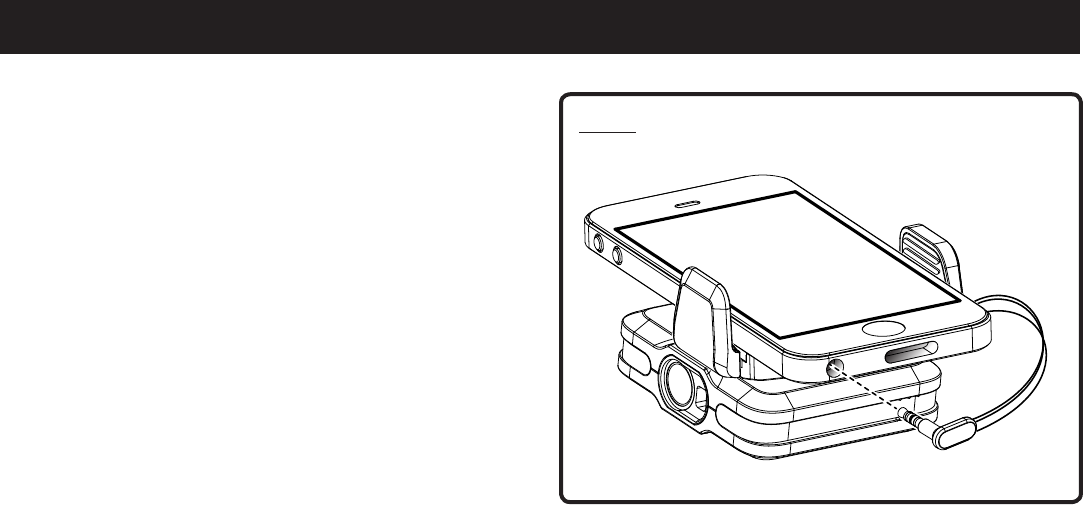
6 — English
App images may vary.
CONNECTING THE LASER DISTANCE
MEASURER TO YOUR SMARTPHONE
See Figure 3.
Insert the smartphone into the clip and make sure it is
securely attached before use.
Select and open the RYOBI
™
Phone Works
™
app.
Insert the device’s plug into your smartphone’s head-
phone jack.
Open the LASER DISTANCE MEASURER app segment.
The user must read the Laser Radiation DANGER that
appears on the screen. The app will not become active
until the user taps OK at the bottom right of the screen.
NOTE: The user must tap OK any time this screen ap-
pears before operating the device.
Turn the volume on your smartphone to its maximum set-
ting. Some phones have features that limit the amount of
volume available. Turn these features off before you at-
tempt to use the device.
Fig. 3
OPERATION
 (10 pages)
(10 pages)







Commentaires sur ces manuels