Ryobi P112 Manuel d'instructions Page 122
- Page / 379
- Table des matières
- MARQUE LIVRES
Noté. / 5. Basé sur avis des utilisateurs


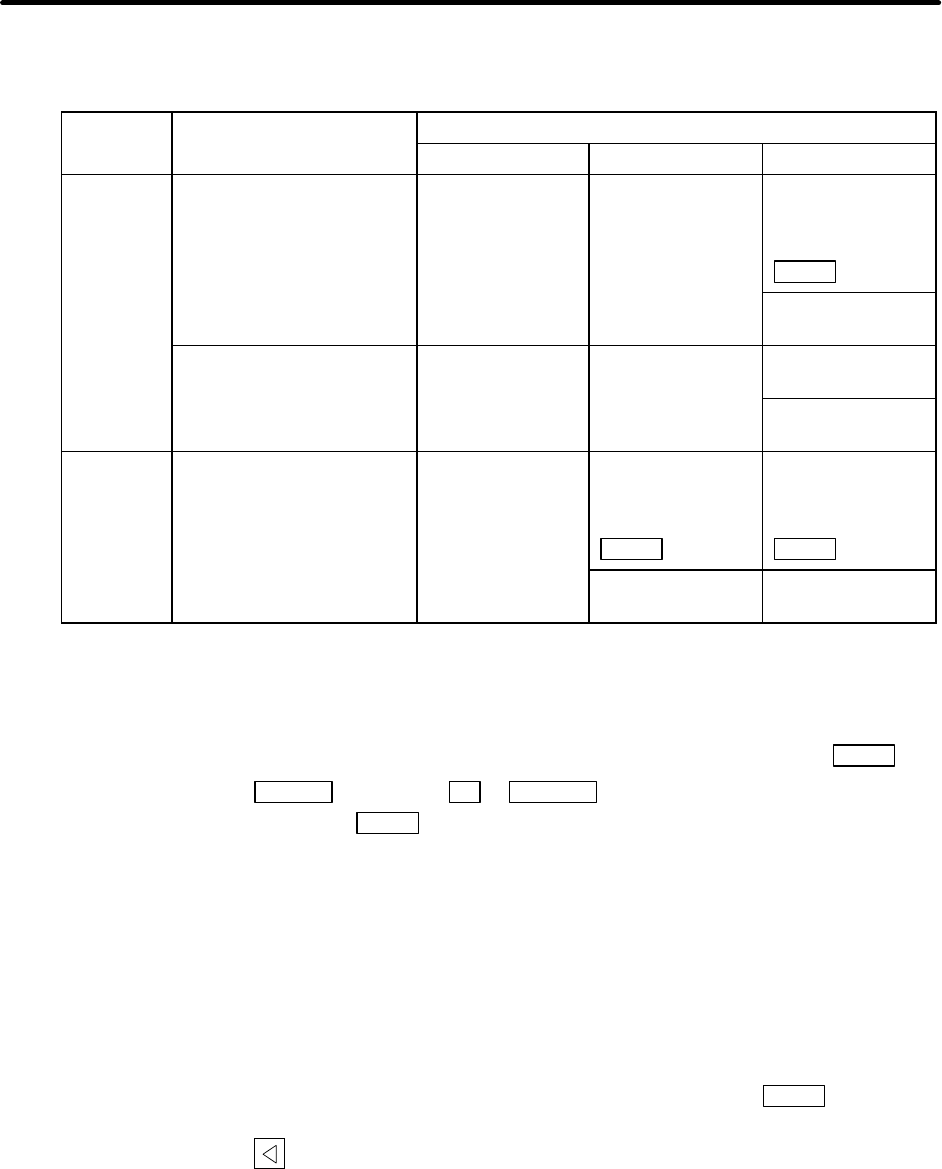
CHAPTER 1 SCREEN OPERATIONS
3. Setup Screens
I – 110
Outline of device, directory, and file name setting methods
Designation method
Device Designation target file
Device Directory File name
NC
memory
• Machining program
• User macro
• Fixed cycle program
Select from the
submenu
–
(Default)
Key input in the
data setting area,
and press
INPUT
Select from the
list
Select from the
submenu
File other than the
machining program
Select from the
submenu
Select from the
submenu
Select from the
list
Key input in the
data setting area,
and press
INPUT
Key input in the
data setting area,
and press
INPUT
Device
other than
the NC
memory
All files Select from the
submenu
Select from the
list
Select from the
list
The device can be selected from the submenu. (The devices that can be used will differ depending
on the specifications.)
One of the following methods can be used to designate the directory (for devices other than the NC
memory) and file name.
• Set the directory path (full path) or file name in the data setting area, and press the
INPUT
key.
• Press submenu
From list
of the menu
Dir or File name
. Move the cursor to the target directory
or file name, and press the key.
A wild card (∗) can be used when selecting a file name.
Notes when selecting a file
(Note 1) During directory and file name setting, the designated directory, path or file name will be
set, even if it does not actually exist. This will not cause an error. Note that the previously
set directory is overwritten.
(Note 2) When designating a file other than a machining program in the NC memory, select the file
name from the submenu. (The file name is fixed.)
(Note 3) When a file name is selected from the menu, it first is displayed in the data setting area.
However, at this time the file name has not yet been fixed. Press the
INPUT
key again to
fix the file name.
(Note 4) When the
key is pressed when setting a file name, the file name in the data setting
area is erased.
(Note 5) When a Fixed cycle program is designated, the Basic common parameter 1306 "fix_P"
must be set. Select "Memory" for the device, and "Program" for the directory.
INPUT
- 600L Series 1
- Introduction 2
- CAUTION 2
- Precautions for Safety 3
- CONTENTS 6
- I – 103 7
- I – 104 7
- CHAPTER 1 SCREEN OPERATIONS 12
- 1.1 Setting display unit 13
- < > 15
- Tool life 18
- Input/Output 19
- 1.4 Setting data 20
- 1.4.2 Inputting operations 23
- 1.5 Screen operations 24
- Press the menu Abs/Inc 27
- Next axis 28
- Press the menu Next axis 28
- List update and From list 30
- 1.5.7 Changing the menu 36
- 1.5.8 Menu operations 37
- POSITION 43
- Counter 1 type 46
- Counter 2 type 46
- 2.2.3 Correcting the buffer 47
- Buffer correct 48
- 2. Display area 2 50
- 1. Display 50
- 3. System display 50
- Time setting 55
- Run-out time 55
- 2.4 Operation Search screen 56
- NB srch exec 59
- Display mode 60
- Display range 60
- Trace ON 62
- Centering 64
- Display range 64
- Executing trace 65
- Horizontal axis 69
- Vertical axis 69
- 2.6 Common Variable screen 70
- Common var-2 72
- 2.7 Local Variable screen 76
- 2.8 PLC Switch screen 80
- mark appears 81
- 1. Control 82
- parameters 82
- 3.2.1 Setting the tool data 95
- 3.2.2 Erasing the tool data 96
- Work meas val 100
- T-len cal val 100
- Manual value 101
- and tool life 102
- per system 102
- 20 20 20 20 102
- 3.3.1 Tool life management I 103
- 3.3.2 Tool life management 108
- controlled by the NC 113
- Easy setting 116
- All axs clear 116
- ALL clear 116
- (Note 1) 118
- Device select 127
- File name 127
- 3.5.2 Transferring a file 128
- Area change 130
- Compare A:B 130
- 3.5.4 Erasing a file 131
- 3.5.6 Creating a directory 133
- 3.5.7 Formatting an FLD 133
- 3.5.8 List of file names 134
- 3.5.9 Edit lock B and C 135
- 3.5.10 Data protect keys 136
- 3.6 Parameter screens 138
- 3.6.1 Setting the parameters 141
- Area copy 142
- Area paste 143
- INPUT key 143
- 3.7 User parameter details 144
- Chamfering amount 147
- Final cut amount 148
- 3. Setup Screens 158
- 4. Edit Screens 159
- 159
- Newly create 160
- (Note 1) 163
- Save file 164
- (Note 4) 166
- 4.1.3 Creating MDI data 168
- Caution 169
- 4.2.2 Rewriting data 170
- 4.2.3 Inserting data 171
- 4.2.4 Copying/pasting data 172
- 4.2.5 Deleting data 173
- String search 175
- 5. Diagnosis Screens 177
- 1. Option items 179
- Device No. (bit-type) 181
- , and select the 183
- 1. Monitoring 188
- 2. Data of each 188
- Alarm his clr 200
- Servo unit 200
- Spindle unit 200
- Power unit 200
- 2. Collection state 203
- 1. Diagnosis 203
- 6. Maintenance Screens 211
- Abs pos set 216
- 6.2.1 Selecting the axis 218
- Ladder monitor 222
- CHAPTER 2 MACHINE OPERATIONS 223
- 1. Operation State 225
- 1.3 Not ready 226
- 1.4 Ready 226
- 2. Indicator Lamps 228
- 2.8 M01 229
- 2.9 M02/M30 229
- 3.1 Reset switch 230
- 3.2 Emergency stop button 230
- 4. Operation Mode 231
- 4.2 Jog feed mode 232
- 4.3 Rapid traverse mode 233
- Reference point 234
- RAPID TRAVERSE OVERRIDE 235
- 4.5 Incremental feed mode 236
- 4.6 Handle feed mode 237
- 4.7 Program run mode 238
- 4.8 MDI operation mode 239
- 5.1 Rapid traverse override 240
- 5.2 Cutting feed override 240
- 5.3 Manual feedrate 240
- 5.6 Manual pulse generator 241
- FEED AXIS SELECT 242
- 6.1 All axes machine lock 243
- 6.2 Each axis machine lock 243
- 6.3 Display lock 243
- 6.5 Single block 244
- 6.6 Dry run 244
- 6.7 Manual override 244
- 6.8 Override cancel 244
- Switch ON 245
- Switch OFF 245
- N7 N5 N2N7 N2 245
- 6.11 Manual absolute 246
- 6.12 Mirror image 247
- 6.13 Error detect 248
- 6.14 Chamfering 248
- 6.15 Follow-up function 248
- 6.16 Axis removal 248
- 6.18 Handle interruption 249
- Program path 251
- (G91X_Z_;) 251
- Path after interruption 253
- 6.18.8 Operation procedure 255
- 6.19 Deceleration check 256
- Smoothing zero 259
- CHAPTER 3 MAINTENANCE 264
- 1. Confirming the Operation 265
- Near-point detection 267
- posn set screen 275
- (Note 7) 278
- Basic machine 278
- Basic machine coordinate 280
- 4.4.5 Notes 282
- (Note 5) 283
- 4.5.3 Notes 285
- 5. Turn the power ON again 286
- Old "1202 Ref 286
- New basic machine 286
- 5. Daily Maintenance 289
- 5.2 Replacement 290
- LCD display section (back) 292
- Operation 296
- 5.3 Cleaning and handling 297
- Is the disk being used at a 300
- 5.3.3 Hard disk drive 301
- 5.3.4 LCD panel 301
- 5.3.5 PCMCIA Card 302
- 6. Fault Diagnosis and Action 303
- 6.2 Fault examples 304
- CHAPTER 4 APPENDICES 309
- 1 INPUT 310
- Appendix 3. Alarm Messages 331
- 3.2 Stop Codes (T{{ 341
- T02 Message 342
- T03 Message 343
- T04 Message 343
- {{ Message 345
- Applicable models 346
- V1/V2 SVJ2 ISV 346
- S02 Initial parameter error 355
- 3.4.2 Spindle warnings (s{{ 356
- 3.5 MCP alarms 357
- Y03 AMP unequipped 358
- 3.5.2 MCP warnings (y{{ 359
- No. Spindle causing no-signal 360
- 11st spindle 360
- 2 2nd spindle 360
- Z70 Message 361
- Z71 Message 362
- Error No. Axis name 363
- 3.8 Program errors (P{{{ 365
- Revision History 377
- Duplication Prohibited 378


 (32 pages)
(32 pages) (24 pages)
(24 pages)







Commentaires sur ces manuels