Ryobi BTS10S Manuel d'utilisateur
Naviguer en ligne ou télécharger Manuel d'utilisateur pour Scies à moteur Ryobi BTS10S. Ryobi BTS10S User Manual Manuel d'utilisatio
- Page / 34
- Table des matières
- DEPANNAGE
- MARQUE LIVRES



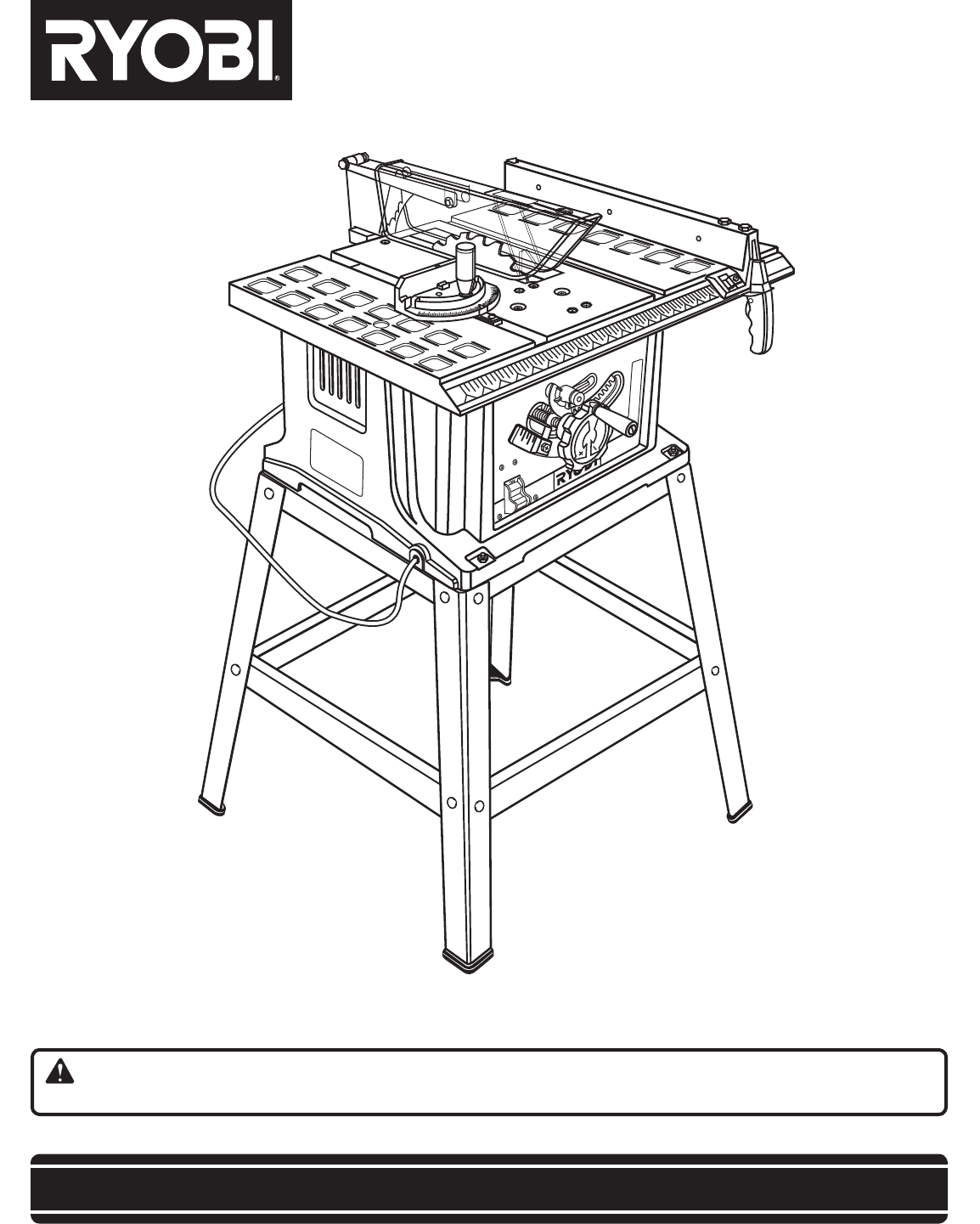
Résumé du contenu
OPERATOR’S MANUAL10 in. TABLE SAWBTS10SSAVE THIS MANUAL FOR FUTURE REFERENCEYour table saw has been engineered and manufactured to our high standard f
10FEATURESFig. 2Table Size ...25-3/4 in. x 16 in.Input ... 120 V, 60 Hz, AC
11KNOW YOUR TABLE SAWSee Figure 2.Before attempting to use this product, familiarize yourself with all operating features and safety rules.OVERVIEWThe
12FEATURESBLADESFor maximum performance, it is recommended that you use the 10 in., 24-tooth blade provided with your saw. Additional blade styles of
13Fig. 4TOOLS NEEDEDWRENCH (2) 10 mm, 12 mmPHILLIPS SCREWDRIVERFRAMING SQUAREThe following tools (not included) are needed for assembly and making adj
14Fig. 5LOOSE PARTS LIST 1 Blade Guard Assembly ...
15The following items are included with the table saw leg stand:Fig. 3 A. Upper Side Brace ...2
16ASSEMBLYTO ASSEMBLE THE LEG STANDSee Figure 6.Assembly is best done in the area where the saw will be used. If you are unsure about the description
17ASSEMBLYSHOULDER BOLTLOCK NUTBLADE ADJUSTING HANDLEWASHERMOUNTING THE LEG STAND ON THE TABLE SAW BASESee Figure 7.Do not lift the saw without help.
18ASSEMBLYFig. 10THROAT PLATEFig. 11SCREWFig. 12LARGE WRENCHSMALL WRENCHSMALL WRENCHLARGE WRENCHHEX NUTINNER BLADE WASHERTO TIGHTENARBORTO LOOSENTO RE
19ASSEMBLYFig. 14FRAMING SQUARE Reposition the blade guard assembly left or right as needed to align the spreader with the saw blade. Onc
2TABLE OF CONTENTS Introduction ...
20OPERATIONWARNING: Do not allow familiarity with tools to make you careless. Remember that a careless fraction of a second is suf-ficient to inflict se
21OPERATIONBEVEL RIP CUT RIP CUTCROSS CUTMITER CUTCOMPOUND (BEVEL) MITER CUT BEVEL CROSS CUT1TYPES OF CUTSSee Figure 16.There are six basic cuts: 1) t
22Fig. 18PUSH BLOCK“C” CLAMPSFEATHERBOARDPUSH STICKBEVEL LOCKING LEVEROPERATIONFig. 17FEATHERBOARDA featherboard is a device used to help cont
23OPERATIONSCREWDRIVERBEVEL INDICATOR SCREWFig. 19Fig. 20GULLETTO CHANGE THE BLADE DEPTHSee Figure 19.The blade depth should be set so that th
24OPERATIONWARNING:To reduce the risk of injury, always make sure the rip fence is parallel to the blade before beginning any operation.TO INSTALL THE
25OPERATIONMAKING CUTSThe blade provided with the saw is a high-quality combi-nation blade suitable for ripping and cross cut operations. Carefully c
26OPERATIONFig. 27Fig. 28RIP CUTMITER CUTTO MAKE A MITER CUTSee Figure 27.WARNING:Make sure the blade guard assembly is installed and working
27OPERATIONFig. 29Fig. 30BEVEL CROSS CUTBEVEL RIP CUTTO MAKE A BEVEL CROSS CUTSee Figure 29.WARNING:Make sure the blade guard assembly is insta
28OPERATION Position the rip fence the desired distance from the right side of the blade and lock down the lever. Place a support the same hei
29OPERATIONNON-THROUGH CUTBLADE GUARD REMOVEDTO MAKE A NON-THROUGH CUTSee Figure 32.Non-through cuts can be made with the grain (ripping) or across th
3WARNING:Read and understand all instructions. Failure to follow all instructions listed below, may result in electric shock, fire and/or serious perso
30ADJUSTMENTSLOCKING HANDLECLAMP SCREWRIP FENCESAW BLADEFig. 33WARNING:Before performing any adjustment, make sure the tool is unplugged from the powe
31ADJUSTMENTSTO SET THE 90° POSITIVE STOPSee Figure 34.Make sure the saw is unplugged from the power source. Raise the blade to the maximum hei
32WARNING:When servicing, use only identical Ryobi replacement parts. Use of any other parts may create a hazard or cause product dama
33TROUBLESHOOTING Problem Possible Cause SolutionExcess Vibration. Rip fence does not operate smoothly. Cutting binds or burns work. Wood edges a
983000-3553-10-08 (REV:05)OPERATOR’S MANUAL10 in. TABLE SAW BTS10SBTS10SONE WORLD TECHNOLOGIES, INC.1428 Pearman Dairy Road, Anderson, SC 29625Tel.:1-
4GENERAL SAFETY RULES work or around or over the blade while blade is rotating. Do not attempt to remove cut material when blade is moving.
5SPECIFIC SAFETY RULES NEVER perform any operation “freehand” which means using only your hands to support or guide the workpiece. Always use either
6SYMBOLSSome of the following symbols may be used on this tool. Please study them and learn their meaning. Proper interpretation of these symbols will
7SYMBOLSSERVICEServicing requires extreme care and knowledge and should be performed only by a qualified service tech-nician. For service we suggest yo
8ELECTRICALSPEED AND WIRINGThe no-load speed of this tool is approximately 4,800 rpm. This speed is not constant and decreases under
9GLOSSARY OF TERMSNon-Through CutsAny cutting operation where the blade does not extend completely through the thickness of the workpiece.Push
Plus de documents pour Scies à moteur Ryobi BTS10S



 (34 pages)
(34 pages) (36 pages)
(36 pages) (40 pages)
(40 pages)







Commentaires sur ces manuels